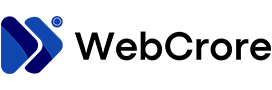Table of Contents
This Asus ROG Falchion RX Low Profile keyboard review might be the one to bring changes to your mind. I’ve never been a big fan of low profile keyboards because I prefer the solid feel of traditional high profile keys. Even though I’ve used low profile keyboards when I’m on the go, I’ve never found them satisfying enough to use all the time. But this one is truly different from all my previous experiece.
Asus ROG Falchion RX Low Profile price at $169.99 / £169.99, is a bit more expensive than other 65% keyboards out there. But no worries it’s truly worth it. You will really feel it, when typing its so nice and feels good, further it’s compact, and it looks fantastic. In my opinion, it’s one of the best gaming keyboards you can get during this period.

Asus ROG Falchion RX Low Profile Specification
| Price | $169.99 / £169.99 |
| Type | Mechanical low profile |
| Connection | 2.4GHz / Bluetooth / Wired |
| Size | 65% |
| Switches | ROG RX Low Profile Optical |
| Keycaps | ABS |
| Media keys | Dedicated Slider |
| Wrist rest | No |
Asus ROG Falchion RX Low Pros and Cons
Pros:
- Typing speed is quick and feels great while typing!
- Switches are super smooth.
- The media controls are great.
- The design looks really sleek and stylish.
- Works smoothly with Mac OS.
Cons:
- Shift key is a bit short.
- Costs a little more compared to other 65% keyboards.

Design
The Asus ROG Falchion RX Low Profile keyboard is a sleek gaming keyboard which is packed with cool features. Its full white keycaps and silver base give it a fresh look compared to the usual black and gray keyboards that are regularly available.

One thing I’ve always disliked about low profile keyboards is their height. I prefer a keyboard with some elevation, so I can easily reach all the keys, even when I’m slouched in my chair. The Falchion RX solves this problem with its adjustable feet, providing a comfortable typing experience.
The keyboard also comes with a neat textured plastic shell that can be used as a protective cover during travel or as a grip underneath the keyboard. This is surely a handy addition for people who are always on travel.
On top of all that, the Falchion RX has an RGB LED display and a unique slide bar that controls it. It’s a fun feature that adds a visual element to your scrolling actions.

According to me i would say iverall, the build quality of the Falchion RX is top-notch. It’s sturdy and durable, with a solid base plate and high-quality keycaps. Plus, it feels great to type on, and yes the UV coating that protects against greasy fingerprints is another great thing i see in this.
Features
The ROG Falchion RX Low Profile comes with Asus’s special low profile optical switches, available in Red or Blue versions. Mine has the Red switches, which are smooth and responsive with a 1mm actuation point and a light 40gf actuation force. Each switch also has RGB lighting to keep the colors sharp and contained.
What’s great for travelers is the variety of connection options. You can connect via Bluetooth or 2.4GHz wireless, making it versatile for different devices. Plus, it’s fully compatible with Mac, which is rare for gaming keyboards. Asus goes the extra mile with its Omni receiver, allowing multiple accessories to connect through one port.

For a compact keyboard, it’s impressive to find dedicated media controls. The slide bar on the top lets you control media playback, adjust volume and brightness, and more. It’s surprisingly responsive and easy to use, despite its simple appearance.
Inside, the Falchion RX has sound dampening foam to keep typing quiet and comfortable. It’s not overly modded, but it still provides a soft landing for each keypress.
And let’s not forget the customization options. You can program the keyboard and record macros on the fly, giving you flexibility in how you use it. Plus, there’s space for up to six profiles, which is more than the usual five you see on similar keyboards.

Performance
Typing on the Asus ROG Falchion RX Low Profile feels so smooth and satisfying, like gliding across fresh snow. The switches are lightweight and responsive, with a gentle sound that adds to the pleasant experience. They’re sensitive enough for fast typing, but also have a quick debounce for accurate repeated presses. Even though they’re linear switches, there’s still a satisfying tactile snap to each keypress.
Compared to other keyboards, like the Roccat Vulcan II Mini Air or the Cherry MX-LP 2.1, the Falchion RX stands out. The keys feel lighter and smoother, with a better sound profile overall.
The only issue I encountered was accidentally hitting the caps lock key because of its shorter size and the sensitive switches. However it’s not a big problem, as you get used to it you can easily overcome. But if you rely on these keys a lot, it’s something to keep in mind.

It is worth purchasing Asus ROG Falchion RX Low Profile?
If you’re looking for a low profile 65% gaming keyboard, I highly recommend the Asus ROG Falchion RX. It’s super portable, versatile, and has an impressive battery life of up to 430 hours. Plus, it offers a fantastic typing experience and includes handy features like dedicated media controls.
While the Cherry MX-LP 2.1 is cheaper by $40 / £30, it doesn’t quite match up in terms of typing feel and features. You’ll miss out on MacOS compatibility and dedicated media controls with the Cherry option.
If low profile keycaps aren’t a must for you, the Endgame Gear KB65HE is worth considering. It has a more traditional keycap design and unique hall effect switches for customizable actuation points. Plus, it offers hot-swappable switches. However, it’s heavier and wired-only, so not as convenient for travel.

Although the Razer Deathstalker V2 Pro is a top pick for low profile gaming keyboards overall, the Asus ROG Falchion RX could give it a run for its money. Despite being a full-sized keyboard, the Deathstalker comes with a higher price tag and fewer extra features compared to the Falchion. So, unless you really need the number pad, the Falchion is a better value option.