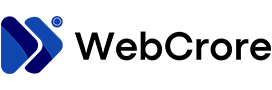Lets begin with Asus Zenbook 14 OLED Touch (UM3406) Review. AMD’s Ryzen mobile processors are becoming stronger competitors to Intel’s Core lineup, and lately, AMD has been ahead in certain aspects like battery life. The latest Ryzen 7 8840HS is one of AMD’s top mid-range mobile chips yet, and this gives the Zenbook 14 OLED an advantage over laptops powered by Intel, helping it to shine brighter among its rivals.

Asus Zenbook 14 OLED Touch (UM3406) Review: Specs and features
The standout feature of this laptop is definitely the AMD Ryzen 7 8840HS processor. It’s a fresh addition from AMD, and it’ll be intriguing to see how it stacks up against older AMD chips and Intel’s latest Core Ultra 7 series.
| Laptop Class | Ultraportable |
| Processor | AMD Ryzen 7 8840HS |
| Processor Speed | 3.3 GHz |
| RAM (as Tested) | 16 GB |
| Boot Drive Type | SSD |
| Boot Drive Capacity (as Tested) | 512 GB |
| Screen Size | 14 inches |
| Native Display Resolution | 1920 by 1200 |
| Touch Screen | Available |
| Panel Technology | OLED |
| Variable Refresh Support | None |
| Screen Refresh Rate | 60 Hz |
| Graphics Processor | AMD Radeon 780M Graphics |
| Wireless Networking | Wi-Fi 6E, Bluetooth 5.3 |
| Dimensions (HWD) | 0.59 by 12.3 by 8.7 inches |
| Weight | 2.82 lbs |
| Operating System | Windows 11 Home |
| Tested Battery Life (Hours:Minutes) | 19:56 |
The laptop sticks to standard budget to mid-range specs, featuring 16GB of memory, 512GB of solid-state storage, and a 1920×1200 OLED touchscreen. Asus has priced their Zenbook 14 OLED at around $850, which is quite reasonable considering the hardware it offers.
Asus Zenbook 14 OLED: Design and build quality
The Asus Zenbook 14 OLED keeps things sleek with a simple black design, though some may miss the eye-catching concentric circle pattern of its previous designs. Yet there is nothing to underestimate just based on the appearace because, this laptop is all about functionality. It’s compact, measuring just over 12 inches wide, less than nine inches deep, and under 0.6 inches thick, weighing in at a light 2.82 pounds. These are impressive stats, putting it just a smidge heavier than the MacBook Air M1 13 and Dell XPS 13, and lighter than the Lenovo Slim 7 14 or Dell Inspiron 14 Plus.
Despite its featherweight build, the Zenbook doesn’t skimp on durability. The chassis is sturdy with minimal flex, giving it a solid feel even under rough handling. Plus, the wide display hinge provides just the right amount of tension, making it easy to open with just one finger. This attention to detail is especially noteworthy considering its budget-friendly price tag.

Asus Zenbook 14 OLED: Keyboard, trackpad
Talimg about the keyboard, i found the keyboard on the Asus Zenbook 14 OLED quite satisfactory, though not outstanding. While some keys, like the backspace key, are slightly smaller, the overall layout is spacious compared to most 14-inch laptops. The ample space on the palm rest also reduces the likelihood of wrist cramps during extended use.
In terms of typing experience, it’s decent. The keys offer a reasonable amount of travel and a crisp activation, although they do bottom out quite abruptly. While perfectly usable and on par with many laptops, some similarly priced competitors, such as the Lenovo Slim 7 14, may have a slight advantage in this aspect. Additionally, the inclusion of a white LED keyboard backlight is a nice touch, offering several brightness levels that are neither too dim nor too bright.
The touchpad, measuring about five inches wide and three inches deep, provides plenty of space for mouse navigation and is generally great for Windows multitasking gestures. However, there’s room for improvement in terms of depth, as three inches may feel slightly cramped when performing certain two-finger gestures, like scrolling through a web page or document. Asus could potentially utilize the space above and below the touchpad in future versions to enhance the user experience.

Asus Zenbook 14 OLED: Display, audio
The Asus Zenbook 14 OLED comes with a 1920×1200 resolution OLED touchscreen boasting a maximum refresh rate of 60 Hz.
While this may be considered an entry-level OLED display compared to the higher resolutions found in pricier laptops, it still offers the hallmark benefits of OLED technology: excellent contrast ratio and vivid colors that make movies and games pop with realism.
One standout feature is the touchscreen capability, a welcome addition not always found in similarly priced laptops. Touchscreen functionality adds versatility, especially for apps optimized for touch input, making it a valuable inclusion in a budget-friendly device.
However, using the OLED display in bright environments or outdoors can be challenging due to its reflective coating and limited brightness, which also impacts the HDR performance. Nevertheless, this is a common limitation among similarly priced competitors.
On the audio front, the Zenbook 14 surprises pleasantly with downward-facing speakers bearing Harman Kardon branding. They deliver a satisfying audio experience with ample volume and decent bass when needed. While complex music at maximum volume may result in slightly muddy sound, overall, it provides an enjoyable listening experience. Most users won’t find the need for external speakers or a headset, except perhaps the most discerning audiophiles.

Asus Zenbook 14 OLED: Webcam, microphone, biometrics
The Asus Zenbook 14 OLED sports a 1080p webcam nestled in its top bezel. While it delivers crisp video with good color reproduction and balanced exposure, it’s worth noting that its quality doesn’t particularly stand out in 2024, as many laptops now feature similar specs. Nonetheless, it remains more than adequate for video calls and basic video recording needs. Additionally, the laptop boasts several AI-powered features, including background blur, automatic framing, and eye contact correction.
Asus goes the extra mile by providing a physical privacy shutter for the camera, ensuring complete blocking when needed. The shutter’s bright red color makes it easy to tell when it’s activated. It’s important to note, however, that the shutter doesn’t deactivate the microphone.
Speaking of which, the laptop’s microphone array captures audio with clarity and precision, even picking up soft voices easily. AI-powered noise cancellation effectively eliminates most repetitive background noise. Furthermore, the Zenbook offers various noise-canceling modes tailored for different situations, such as single presenter, multiple presenters, and a 360-degree mode for capturing all sounds around the laptop. Selecting the appropriate mode can significantly enhance microphone performance.
For convenient and secure login, the Zenbook supports Windows Hello facial recognition, providing fast and reliable access once set up. However, it lacks the automatic human presence detection feature found in some alternatives, such as the Lenovo Slim 7 14. This feature enables seamless, zero-touch login by automatically detecting when the user approaches the laptop and activating Windows Hello accordingly.

Asus Zenbook 14 OLED: Connectivity
The connectivity options on the Asus Zenbook 14 OLED cover the essentials, though it’s a bit sparse. It features one USB-C 4.0 port and one USB-C 3.2 port, both supporting DisplayPort Alternate Mode and power delivery. This versatility allows them to connect to external monitors or serve as charging ports for the laptop.
In addition to the USB-C ports, there’s a USB 3.2 Gen 1 port for older wired devices, a single HDMI 2.1 port, and a 3.5 mm combo audio jack. While these ports are sufficient for most users, an extra USB port would have been appreciated, considering the available space on the laptop. Unfortunately, Ethernet connectivity is absent, so wired internet requires an adapter.
On the wireless front, the Zenbook 14 OLED impresses with Wi-Fi 6E and Bluetooth 5.3 support. While Wi-Fi 7 support would have been a nice addition, Wi-Fi 6E still offers excellent performance and compatibility for the foreseeable future. Users can expect speedy and reliable wireless connectivity, as demonstrated by its performance even in challenging environments like a detached office located over 50 feet away from the router.
Asus Zenbook 14 OLED: Performance
The performance of the Asus Zenbook 14 OLED stands out thanks to its AMD Ryzen 7 8840HS processor. This cutting-edge chip boasts eight cores and 16 threads, manufactured using TSMC’s advanced 4-nanometer process. Additionally, it integrates AMD Radeon RX 780M graphics with 12 compute units, making it one of the most capable versions of Radeon integrated graphics available.

In PCMark 10, the Zenbook impresses with a score of 6,772, outperforming most comparable laptops. While it falls slightly behind the Dell Inspiron 14 7440, it notably surpasses direct competitors like the Lenovo Slim 7 14 and Acer Swift Go 14.

Cinebench R20, a heavily multithreaded CPU benchmark, showcases similar results, with the Zenbook trailing slightly behind the Dell Inspiron 14 Plus but surpassing other laptops equipped with Intel Core Ultra 7 155H processors. This marks a significant improvement over its predecessor, the Ryzen 7 7730U.

In Handbrake, a long-duration CPU benchmark, the Zenbook delivers a respectable performance, landing in the middle of the pack among recently tested budget and mid-range laptops.

3DMark Time Spy, used to test laptops with integrated graphics, yields a solid yet average score of 3,160. While it’s a notable improvement over the previous AMD Ryzen-powered Zenbook 14 OLED, it falls slightly short of Intel’s Arc integrated graphics. Nonetheless, it can handle most games from the prior console generation at low to medium settings.
Despite not being a dedicated gaming laptop, the Zenbook 14 OLED is a great choice for those seeking a reasonably quick and affordable machine. Its performance matches or slightly exceeds that of laptops equipped with Intel’s Core Ultra 7 155H processor, making it a compelling option in its price bracket. Additionally, its quiet operation, with fans only becoming noticeable during demanding tasks, adds to its appeal.
Asus Zenbook 14 OLED: Battery life
The Asus Zenbook 14 OLED is powered by a 75 watt-hour battery, providing ample juice when you’re away from a power outlet. While not exceptionally large for a 14-inch laptop, it surpasses the average, as many competitors typically feature around 65 watt-hour batteries. Coupled with the power-efficient AMD Ryzen processor, this results in outstanding battery life.
In our standard battery test, which involves looping a 4K file of the short film Tears of Steel, the Zenbook achieved over 16 hours of battery life. This performance outshines many competitors, often surpassing results by up to 50%, as seen with alternatives like the Acer Swift Go 14 and Lenovo Slim 7 14.

Real-world usage mirrors these impressive results. During my daily workflow, which includes writing, web browsing, and occasional photo editing, the laptop typically consumed about 15% of the battery every two hours. Given that I use the laptop for half my workday, I only needed to charge it once every three days.
It’s worth mentioning that heavy and sustained workloads, such as 3D gaming or video encoding, could drain the battery more rapidly, as is the case with all modern laptops. However, for typical usage scenarios, the Zenbook’s battery life is truly impressive.
Asus Zenbook 14 OLED: Conclusion
The Asus Zenbook 14 OLED UM3406 stands out as an exceptional budget laptop. While its design may not be its strongest suit, it excels in various aspects such as performance, battery life, build quality, display quality, audio, and webcam. Even its weaknesses, like the keyboard and connectivity, are on par with what you’d expect for the price, and they still hold up well against competitors.
Although it’s not designed for high-performance tasks or gaming, it delivers reliable performance for everyday computing needs. With its impressive battery life and solid construction, it’s a reliable companion for work or leisure. Plus, the vibrant OLED screen, robust speakers, and quality webcam enhance the overall user experience.
In essence, if you’re in the market for a versatile Windows laptop that offers excellent value for money, the Asus Zenbook 14 OLED UM3406 is hard to beat.