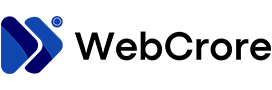Here, we present our ADT Command review, covering the pros and cons, specifications, and an in-depth analysis.
ADT Command Pros and Cons
Pros
- Outstanding customer service that makes you feel extra special.
- Lots of cool security and home automation gadgets to choose from.
- Works seamlessly with other Z-Wave devices you might already have.
- Super easy-to-use mobile and web apps that you’ll love.
Cons
- Costs a bit more upfront and every month, plus there’s a fee if you cancel early.
ADT Command Specification
| Upfront Costs | Start at $599 |
| Monthly Fees | Start at $59.99 |
| Professional Installation Required | Available |
| Monitoring Contract Required | Available |
| Environmental Sensors | Available |
| Cellular Backup | Available |
| Power Outage Backup | Available |
| Z-Wave/ZigBee | Available |
| IFTTT Support | Not Available |
| Voice Assistant Compatibility | Google Assistant |

ADT Command Review- Overview
This new service offers all the features of Pulse, but with some upgrades. One big improvement is that ADT now controls all the sensor hardware from start to finish, making the whole experience smoother and easier to use.
However, there’s a catch. Just like Pulse, ADT Command comes with a hefty price tag. It’s the most expensive pro-monitored security system we’ve tried. Comparing it to our favorite DIY option, the Abode iota, which starts at $379.99 plus $8 per month for monitoring, ADT Command cost starts at $599 and $59.99 monthly service feels sky-high. Even compared to other technician-installed services like Vivint Smart Home, ADT is on the pricey side.
But here’s where ADT shines: you’re not just paying for a top-notch security system. You’re also getting exceptional customer service throughout your contract. ADT Security goes above and beyond to make sure everything works smoothly for you. They offer multiple ways to get in touch with a real person, and they’re quick to respond to any issues. For me, that level of service makes the high price worth it. That’s why I still think ADT Command deserves our Editors’ Choice award for smart home security systems.

ADT Command Plans and Pricing
Let’s talk numbers first because we know they matter. ADT Command doesn’t come cheap, but it offers top-notch security and automation features.
To get started, ADT reps will visit you twice. The first visit helps them understand your needs and set up financing if needed. The second visit is for installation, which can take up most of your day. My system, which included a smart lock and tweaks to thermostats, cost me around $3,000 initially. Upgrading to Command added another $1,422.99. Yep, it’s a hefty sum, but ADT offers various financing options to ease the hit.
On top of the upfront cost, there’s a monthly subscription fee. Mine is about $80 for a 3,000-square-foot house with a bunch of devices, including cameras, thermostats, doorbell, lights, and sensors.
What’s cool about Command Custom Home is that it comes with a Gold service package. This means I have a dedicated support line available 24/7, with quick response times. I even have the cell numbers of my sales rep and lead technician. It’s like having a security team at your fingertips.
If the Custom Home package is too much, ADT offers a Starter Kit starting at $599, including installation. You can add more devices later, but that bumps up your costs.
For monitoring, prices start at $59.99 a month for smart home and video services. If you just want alarm monitoring, it’s $38.99. There are even options for landline-based monitoring or a DIY setup starting at $24.99 a month.
Now, about those financing options. ADT offers FlexFi, where you can spread the cost over 12 to 60 months with no interest. Or there’s the 3-Pay option, splitting the bill into three payments over 90 days. If you’re good with paying upfront, you still need to pay half upfront and the rest on installation day.
Contracts typically run from 12 to 60 months, with 36 months being the norm. And if you want to cancel early, there’s an early termination fee.
Bottom line: ADT Command is pricey, but it’s a solid investment in your home’s security and automation. And with the financing options and top-notch support, it might be worth it for peace of mind.

A Step Up From Pulse
When I first got the Pulse system, it had its fair share of software glitches and issues with third-party devices. But with Command, ADT not only fixes those problems but also takes things up a notch.
Initially, ADT suggested that some of my existing Pulse devices could still work with Command, which would have saved me money on the upgrade. However, when the installation technician arrived, it turned out that for the full Command experience, they needed to replace everything from Pulse. While the upgrade cost was still less than what I paid for Pulse originally, it did mean having technicians in my house for at least a day reinstalling every device.
During the installation process, I had to reset my ADT credentials since I was a previous Pulse customer. This involved updating passwords on the website and then logging into the updated mobile apps. The new Command Control app now uses multifactor authentication when changing passwords, which is a nice security feature. Setting up my wife’s phone also required creating a new user profile on the Command system since she was previously only listed under Pulse. One minor hiccup was that all the logins for ADT’s products are on the same page, so you need to know which product you’re accessing.
Configuring the system is easiest through the website interface, which is well-designed and intuitive. ADT has added several convenient features over Pulse, such as the ability to group events in the Activity log and export logs. They’ve also included pop-up descriptions for new features, which is helpful for getting started.
Once installed, Command does everything Pulse did, but with some nice additions. The software experience, including the web interface, is entirely new and much smoother. Unlike Pulse, which used ADT’s software, Command’s software was built by Alarm.com exclusively for ADT. This results in a slicker interface, easier access to shortcut controls, and a better camera viewing experience.
While Pulse resold Nest devices for certain functions, Command covers all devices in one app. However, Command still requires downloading multiple apps: Control for managing devices and MyADT for account status. The web interface is also necessary for certain advanced options like video analytics.
Two standout features of Command are Scenes and video analytics. Scenes allow for custom one-tap actions, and geofencing can automatically trigger actions based on your location. Video analytics, available through the web interface, provide granular control over camera settings, reducing unnecessary notifications.
Overall, Command improves upon Pulse’s features and adds valuable enhancements, making it a worthwhile upgrade for ADT customers.

Notable System Hardware
When I first got the Pulse system, it had a few software hiccups and issues with other devices. But with Command, ADT not only fixed those problems but also made things even better.
At first, ADT said some of my old Pulse devices could still work with Command, which would have saved me money. But when the installation tech came, it turned out I needed to replace everything from Pulse for the full Command experience. The upgrade cost less than what I originally paid for Pulse, but it did mean having technicians in my house for at least a day reinstalling everything.
During installation, I had to update my ADT credentials since I was a previous Pulse customer. This meant changing passwords on the website and logging into the updated mobile apps. The new Command Control app now adds an extra layer of security with multifactor authentication when changing passwords, which is a nice touch. Setting up my wife’s phone also needed creating a new user profile on Command since she was only listed under Pulse before. One small issue was that all logins for ADT’s products are on the same page, so it’s easy to get mixed up.
Setting up the system is easiest through the website, which is user-friendly. ADT has added some handy features over Pulse, like grouping events in the Activity log and being able to export logs. They’ve also added pop-up descriptions for new features, which is helpful for beginners.
Once it’s set up, Command does everything Pulse did, but with some nice extras. The software, including the web interface, is entirely new and much smoother. Unlike Pulse, which used ADT’s software, Command’s software was made by Alarm.com just for ADT. This means a slicker interface, easier access to controls, and better camera viewing.
While Pulse used Nest devices for some functions, Command covers all devices in one app. But you still need to download multiple apps: Control for devices and MyADT for account stuff. The web interface is also needed for some advanced options like video analytics.
Two great features of Command are Scenes and video analytics. Scenes let you set custom actions with just one tap, and geofencing can do things automatically based on your location. Video analytics, which you can access through the web, give you more control over camera settings, so you don’t get too many notifications.
Overall, Command is a big improvement over Pulse and adds some really useful extras, making it a great upgrade for ADT customers.

Top-Notch Smart Home Security
ADT Command is a top-notch home security system that offers a lot of great features, like a wide range of hardware options and advanced software tools. Even though it’s a bit pricey compared to some other options, the customer service is excellent, especially with their Gold service. If you’re willing to invest, ADT Command is the best high-end choice for national home security, earning it PCMag’s Editors’ Choice award.
If you’re on a tighter budget, there are still good alternatives. You could try setting up your own system with ADT’s Self Setup option. You start small and can add more parts later as you need them. You can monitor your home yourself using the mobile app, or pay a small fee for professional monitoring. SimpliSafe is another option to consider, with affordable hardware and reasonable monthly fees, and no contracts required.