What is Presentation AI?
Presentation AI is an intelligent platform that automates the creation of professional presentations using artificial intelligence. It generates slides, optimizes design, suggests content, and enables real-time collaboration—streamlining the process of making visually engaging, impactful presentations for any purpose.
Feature Table
| Feature | Description |
|---|---|
| 🎞️ AI-Powered Slide Generation | Auto-generates presentation slides from user prompts and content input. |
| 💡 Smart Content Suggestions | Provides ideas, visuals, and text structuring based on the topic. |
| 🎨 Design Optimization | Automatically aligns, balances, and styles slides professionally. |
| 🤝 Seamless Collaboration | Allows real-time editing, sharing, and feedback across teams. |
| ✍️ AI Proofreading & Editing | Fixes grammar, spelling, and improves text clarity. |
| 📁 Templates & Themes | Offers ready-to-use layouts, styles, and visual formats. |
Who Should Use Presentation AI?
Presentation AI is ideal for:
✅ Business professionals creating pitches, reports, or stakeholder decks
✅ Educators and trainers designing course content or academic slides
✅ Sales and marketing teams crafting high-impact presentations
✅ Students who want to impress with clean, creative slide decks
✅ Agencies and freelancers needing quick turnarounds with design polish
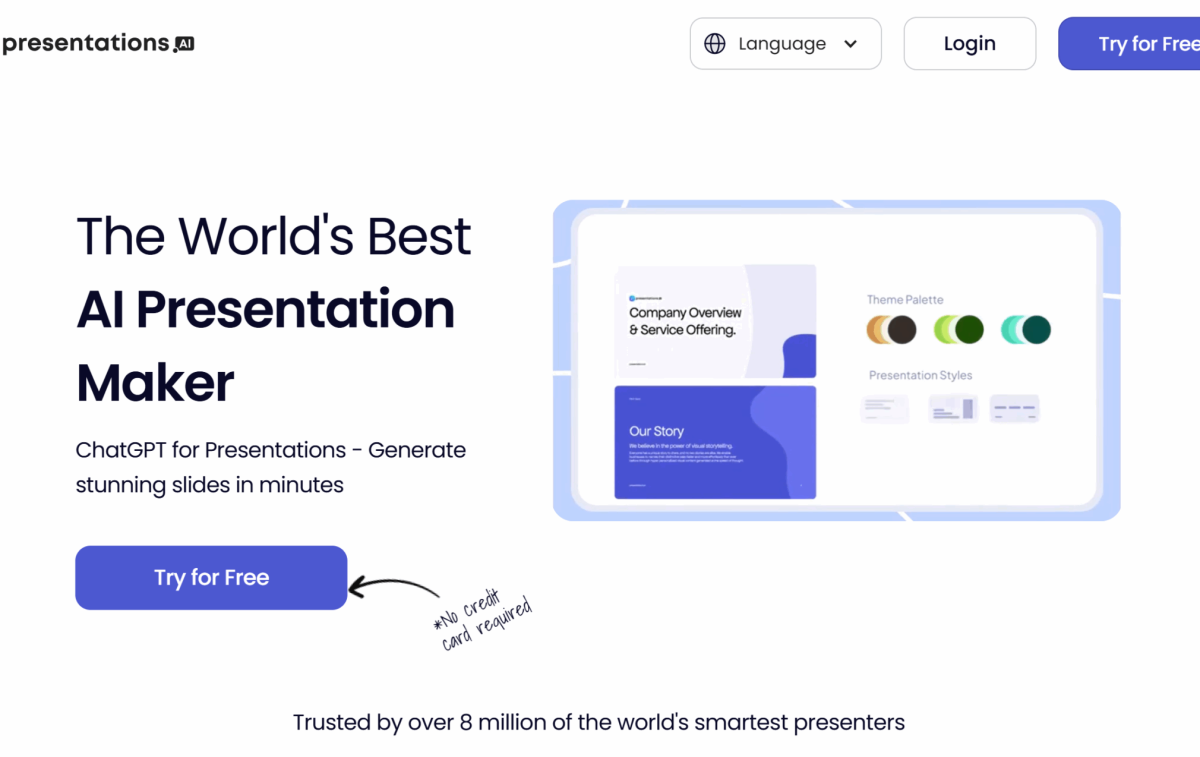
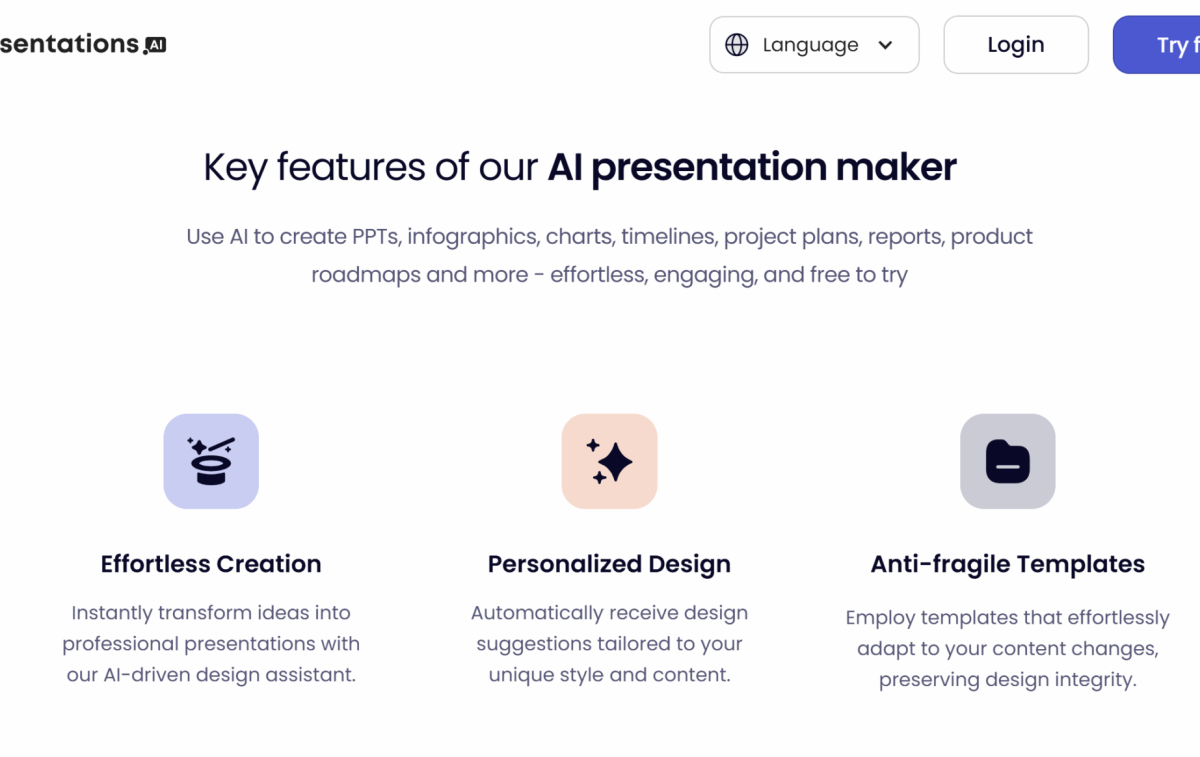
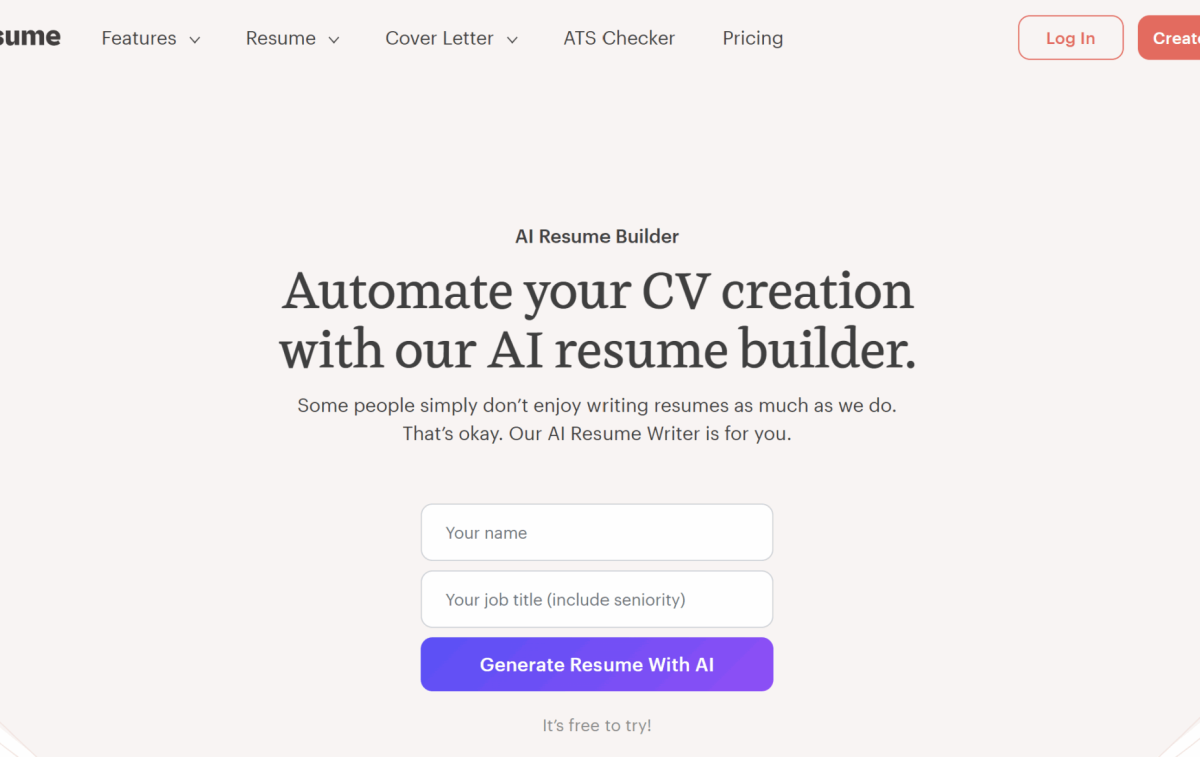
How to Use Presentation AI (Step-by-Step)
Sign Up/Login:
Visit the Presentation AI platform and create an account.Start a New Presentation:
Choose “New Presentation” and select your preferred theme or template.Input Your Content:
Type or paste your topic/outline or use prompt-based generation.Let AI Generate Slides:
Watch the AI build your deck, complete with structured points and visuals.Customize as Needed:
Edit the layout, add/remove elements, or upload your own images.Collaborate & Finalize:
Invite teammates to edit or review in real time.Download or Present:
Export as PDF, PPT, or share via a presentation link.
Pricing Plans (as of July 2025)
| Plan | Price (Monthly) | Features |
|---|---|---|
| Free | $0 | Limited templates, watermark on exports, basic slide generation. |
| Pro | $12/month | No watermark, access to full template library, advanced AI suggestions. |
| Team | $29/month | Multi-user collaboration, team library, priority support. |
| Enterprise | Custom | Tailored solutions, admin controls, branding, onboarding support. |
Free vs Paid Comparison
| Feature | Free Plan | Pro Plan | Team/Enterprise |
|---|---|---|---|
| Slide Generation | ✅ Basic | ✅ Full | ✅ Full |
| Templates | ⚠️ Limited | ✅ All | ✅ All |
| Branding & Watermark Removal | ❌ | ✅ | ✅ |
| Collaboration | ❌ | ⚠️ Limited | ✅ Full |
| Export Options | ⚠️ Basic | ✅ Full | ✅ Full |
Capabilities
🔍 Converts text input into structured slide outlines
🎯 Optimizes presentation flow and layout
🌐 Supports multiple export formats (PDF, PPT, web link)
👥 Collaborative features for teams and remote work
🖼️ Suggests icons, images, and animations based on context
Evolution Timeline
| Year | Milestone |
|---|---|
| 2021 | Launch of Presentation AI with basic slide generator |
| 2022 | Added templates, AI-based content suggestions |
| 2023 | Integrated collaboration and editing tools |
| 2024 | Introduced AI proofreading, design optimizer |
| 2025 | Expanded to include real-time team collaboration and branded exports |
Pros and ❌ Cons
| ✅ Pros | ❌ Cons |
|---|---|
| Super fast and easy slide creation with AI help | Advanced features require paid plan |
| Sleek and professional templates out of the box | Some layouts may need manual adjustment |
| Proofreading and smart suggestions included | Limited customization options in free version |
| Supports real-time team collaboration | Data privacy may be a concern for sensitive projects |
| Excellent for both educators and business professionals | AI suggestions may not fit niche or complex topics |
For Business Professionals, Educators & Creators
Presentation AI is designed with busy professionals, creative teams, and educators in mind. Whether you’re crafting a quarterly pitch, preparing lecture slides, or creating a marketing deck, Presentation AI delivers speed, quality, and design polish—without the hassle of starting from scratch.
Conclusion
Presentation AI revolutionizes how slides are created. From intelligent design automation to smart content generation and seamless collaboration, it reduces the effort needed while maximizing visual appeal. It’s perfect for professionals and creatives alike—but to unlock its full potential, customization and review are still essential. If you want to save time and present with confidence, this is the tool to try.
