What is Synthesia AI ?
Synthesia AI is a powerful text-to-video generation platform that uses AI avatars to create professional-quality videos—without needing cameras, actors, or video editors. With over 50,000+ companies, including Google, BBC, and Amazon, using the platform, it has become a go-to solution for transforming text content into video rapidly.Founded in 2017, Synthesia has evolved from a deepfake research project into a commercially robust tool for corporate training, internal communications, and localized video production.
Synthesia AI has carved a niche for itself by offering a seemingly effortless way to produce video content using AI avatars and text-to-speech technology. While it delivers on its promise of simplifying video creation, it’s crucial to understand its capabilities and limitations to make an informed decision.Synthesia AI provides a platform where users can input text, select an AI avatar, and generate a video with a voiceover. This is particularly useful for creating explainer videos, training materials, and other types of content that rely heavily on spoken information. The platform excels at speed and scalability, allowing users to create multiple videos quickly in various languages.
Feature Table
| Feature | Details |
|---|---|
| Tool Name | Synthesia AI |
| Founded Year | 2017 |
| Founder(s) | Victor Riparbelli, Steffen Tjerrild, Lourdes Agapito, Matthias Niessner |
| Headquarters | London, UK |
| Core Functionality | AI Text-to-Video Generation with Avatars |
| Platforms | Web-based (Cloud Platform) |
| Use Cases | E-learning, training, explainer videos, corporate communication |
| API Available | Yes |
| Multilingual Support | 120+ languages |
| Custom Avatars | Yes (with video/audio input) |
| Pricing | Starts at $22/month (Personal Plan) |
Who Is Synthesia AI Best For?
✅ Perfect For:
Corporate training teams.
HR & L&D departments.
Marketing teams creating multilingual videos.
Educators creating explainer content.
SaaS companies creating feature demos.
🚫 Not Ideal For:
Film or TV production.
Commercials requiring emotional nuance.
Story-driven content needing creative flexibility.
Ultra-high realism projects.
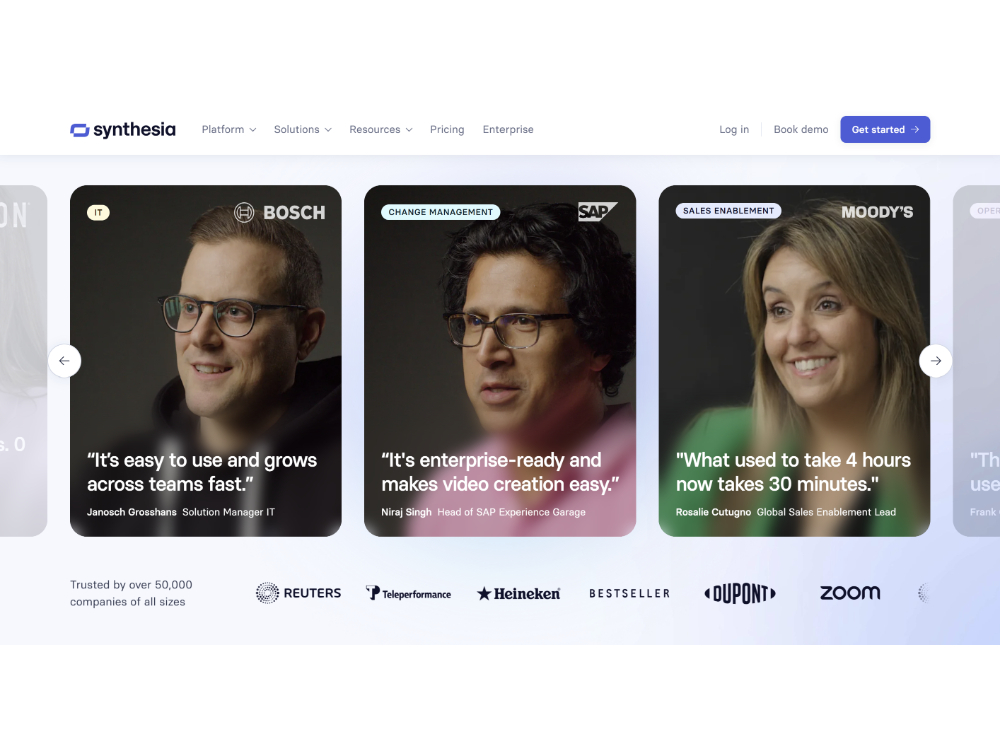
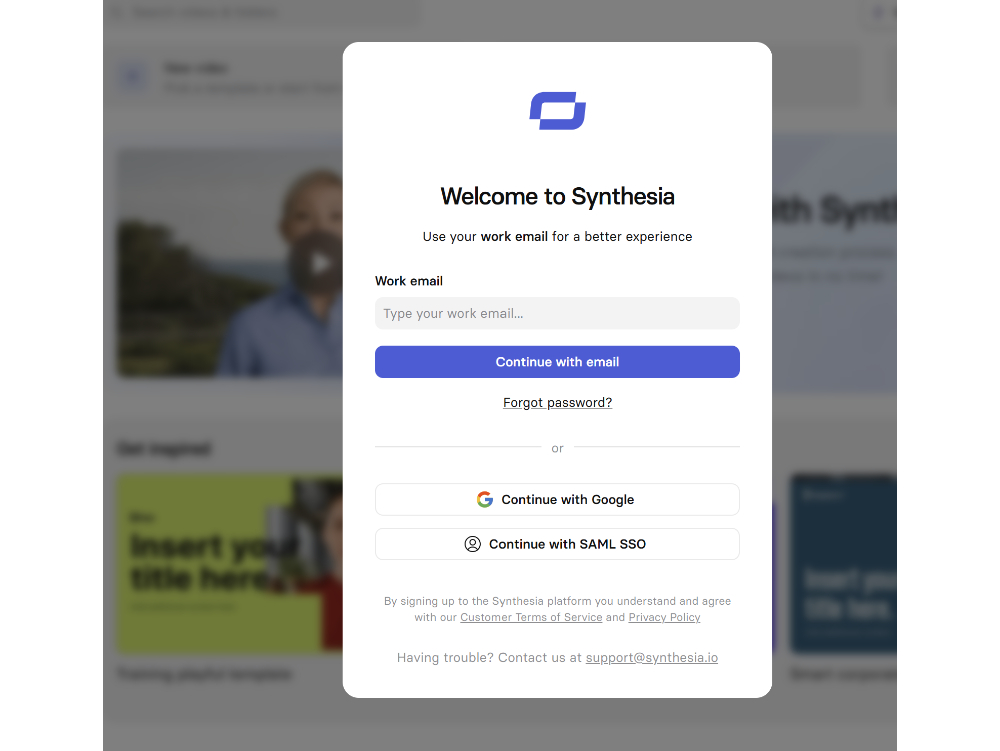
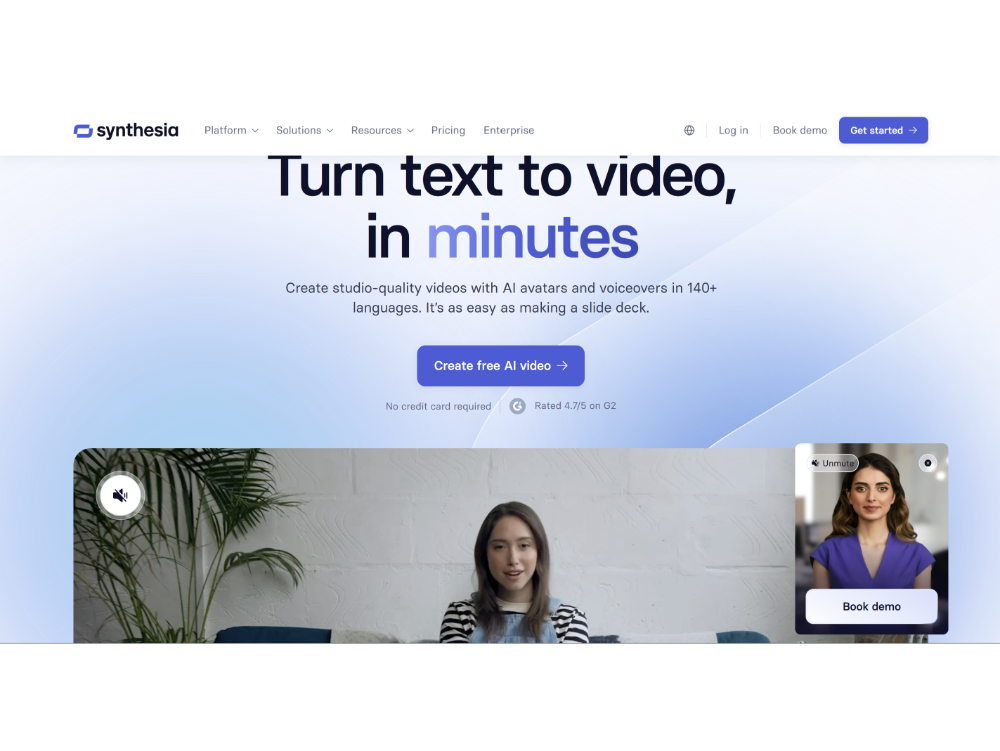
How to Use Synthesia AI (Step-by-Step)
Sign Up: Visit https://www.synthesia.io and create an account.
Create a New Video:
Click “New Video”.
Choose a template or start from scratch.
Input Script:
Paste your text script in the left-side panel.
Choose language and voice.
Select AI Avatar:
Pick from stock avatars or upload a custom one (if available).
Add Visual Elements:
Insert images, charts, screen recordings, or branded templates.
Preview Video:
Click “Generate Preview” to check video accuracy and timing.
Export or Share:
Download the video or embed it directly via link.
Pricing Plans (As of 2025)
| Plan Name | Price (USD/month) | Key Features | Best For |
|---|---|---|---|
| Starter | $29/month | 10 video credits/month, 70+ avatars, 120+ languages, templates, subtitles | Individual creators, educators |
| Creator | $89/month | 20 video credits/month, custom templates, premium avatars, AI script assist | Content teams, marketers |
| Enterprise | Custom Pricing | Unlimited video credits, custom avatars, SSO, team collaboration, API access | Large teams, enterprises, agencies |
Real-World Use Cases
Corporate Training: Video-based onboarding or compliance training across multiple countries.
Product Explainers: Rapidly generate demo videos for each product update.
E-Learning: Course content with clear AI narration and visuals.
Internal Communications: Announcements from leadership delivered via AI avatars.
Localization: Single script translated and presented in 20+ markets simultaneously.
Evolution Timeline & Key Milestones
| Year | Evolution Highlights |
|---|---|
| 2017 | Synthesia founded. Focused on deep learning for synthetic media. |
| 2018-2019 | Early demos including the David Beckham UNICEF campaign using multilingual synthetic avatars. |
| 2020 | Launched Synthesia STUDIO platform for commercial use—video creation with avatars and voiceover. |
| 2021 | Added custom avatar functionality and multilingual support (30+ languages). |
| 2022 | Grew to 100+ avatars and 60+ languages. Added PowerPoint plugin, API access, and more templates. |
| 2023 | Surpassed 100,000 video creations per month. Introduced Team Plans, brand kit features, and more avatars. |
| 2024 | Added GPT-based script assistant, AI-powered gestures, video branching, and 120+ language support. Custom avatar improvements made avatars more realistic. |
Key Features and Practical Applications
- Text-to-Video Conversion
- Input text, select an avatar and voice, and Synthesia generates a full video—ideal for explainer content and training
- AI Avatars and Customization
- 150+ stock avatars in various genders, ethnicities, and business attire.
- Upload your own custom avatar (video + audio required).
- Gestures and expressions added via simple tags.
- Multilingual Capabilities
- Supports over 120+ languages.
- Regional accents and voices.
- Ideal for international training, product demos, and localization.
- Templates and Asset Library
- Drag-and-drop interface.
- Branded templates, screen mockups, iconography, stock footage.
- Easily maintain brand consistency.
- API and Integrations
- API access for automated video creation.
- Integrates with LMS, CRMs, and platforms like PowerPoint, Canva, and Notion.
Pros and Cons
Pros
Efficiency & Speed: Create videos 10x faster than traditional production.
Multilingual Reach: Easily localize content in 120+ languages.
Cost Effective: No need for video crews, actors, or studios.
Consistency: Avatars maintain uniform delivery across all content.
Accessibility: Intuitive for non-designers and non-technical users.
Scalable: Ideal for mass video production across global teams.
Custom Avatars: Personalized video communication for leadership and branding.
Cons
Avatar Realism: Slightly robotic; emotional expressiveness is limited.
Lip Sync Issues: Occasionally out of sync in certain languages.
Creative Limitations: Fixed avatar poses; limited animation or scene variety.
AI Look: Videos have a distinct synthetic appearance.
Subscription Cost: Can be expensive for small creators.
Internet Dependent: Requires a stable connection to use the platform.
Advanced Features Worth Highlighting
AI Script Assistant: Uses GPT-4 to help you write and structure professional video scripts.
Interactive Video Flow (Beta): Branching videos based on viewer choices.
Brand Kit: Upload logos, colors, fonts for consistent visual branding.
Closed Captions: Auto-generated subtitles in any supported language.
Avatar Gestures: Add expressions like smiling, nodding, or pointing with code tags.
Official Blogs and Resources
| Title | Link | Description |
|---|---|---|
| Synthesia Blog (Main) | https://www.synthesia.io/blog | Official blog featuring updates, tips, and case studies. |
| How Synthesia Works | https://www.synthesia.io/how-it-works | Step-by-step breakdown of Synthesia’s video creation process. |
| AI Avatars in Business | https://www.synthesia.io/post/ai-avatars-explained | A deep dive into AI avatars and their business impact. |
| Localization Use Case | https://www.synthesia.io/post/video-localization | Explains how to scale multilingual video content using Synthesia. |
| Training Video Best Practices | https://www.synthesia.io/post/training-videos | Guide to creating engaging corporate training videos with Synthesia. |
No reviews yet.
