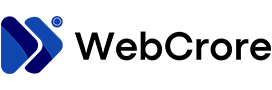Apple fans have eagerly awaited an update to the MacBook Air, and it’s finally arrived. The latest news reveals that the 2024 MacBook Air won’t feature the powerful new M3 chip, narrowing the gap between it and the higher-end MacBook Pro lineup. This announcement raises questions about how the MacBook Air M3 compares to the MacBook Pro and whether the Pro M3 is still worth the investment, especially considering the Air’s more affordable price tag.
However, there are several key differences between the two, including the availability of M3 chips for each laptop. If you’re in the market for one of the best Macs and are still undecided, we’re here to assist you. We’ve outlined the variances and similarities between the new MacBook Air M3 and the MacBook Pro to help you determine which one suits your needs best.
Price, specs & availability:
Apple introduced the new MacBook Pro M3 in October 2023, and just recently in March of this year, they unveiled the MacBook Air M3, which is now up for grabs.
The MacBook Pro M3 comes in two sizes, 14 or 16 inches, and you can pick from various hardware setups, including different M3 chip options. Prices start at $1,599 for the 14-inch model.
For the MacBook Air M3, it also comes in two sizes, a 13-inch, and a new 15-inch option. Right now, it only offers the base M3 chip with two variants.
The starting price for the MacBook Air M3 is $1,099, which is $100 more than the previous model. If you’re eyeing the MacBook Pro M3, be prepared for a starting price of $1,599.

Both laptops cater to different needs; the MacBook Pro M3 is for those who need extra power for professional tasks, while the MacBook Air M3 is great for everyday use.
You can order them directly from Apple or find them at online retailers like Best Buy and Amazon. So, go ahead and find the perfect fit for you!
Design :
With the latest updates in 2022, Apple made some changes to the design of the MacBook Air. While it’s still thin and light, they moved away from its super-sleek look. Instead, it now resembles the MacBook Pro a bit more, with a slightly thicker frame. But don’t worry, the MacBook Air is still thinner than the Pro, especially the 13-inch version.
Speaking of size, the MacBook Pro M3 is a tad thicker and heavier compared to the Air. However, both laptops share the same M3 chip, showing Apple’s aim to streamline its laptop range. In a way, the MacBook Air is evolving into a more affordable version of the Pro line, but it’s still perfect for those who want a sleek and lightweight laptop.

Also, they both come with Thunderbolt 3/USB 4 ports, except for the 16-inch MacBook Pro, which has an extra port. So, whether you choose the Air or the Pro, you’re getting a stylish and capable device for your needs!
Display :
When it comes to screens, Apple always delivers. Both the 2024 MacBook Air M3 and the 2023 MacBook Pro have stunning displays. The MacBook Air comes in two sizes: 13.6-inch and 15-inch, with sharp resolutions and vibrant colors. But if we’re comparing, the MacBook Pro’s screen takes the lead.
The MacBook Pro offers a 14.2-inch or 16.2-inch Liquid Retina XDR display with even higher resolutions and brightness levels. It’s perfect for creators who need top-notch visuals.
Now, let’s talk about connecting external displays. With the latest MacBook Air, you can connect two external monitors if you close the laptop. It’s a step up from before, but there’s still a limit. On the other hand, the MacBook Pro can handle two external displays without needing to close the lid. And if you opt for the highest chip option, you can connect up to four monitors!

In essence, both laptops have fantastic displays, but the MacBook Pro’s screen is more geared towards professionals and creators who demand the best.
Performance :
The star of the show in these MacBooks is the M3 chipset, Apple’s third-generation silicon chip. The base M3 chip, found in the new MacBook Air and the 14-inch MacBook Pro, has eight CPU and eight or ten GPU cores (the Pro version always comes with the 10-core GPU). But if you need more power, there are upgraded options.
You can go for the M3 Pro or M3 Max chips in the MacBook Pro. The M3 Pro has two configurations: one with 11 CPU and 14 GPU cores, and an even more powerful version with 12 CPU and 18 GPU cores. And then there’s the fully loaded M3 Max with a whopping 14-core CPU and 30 GPU cores.
When it comes to memory, the MacBook Air M3 offers 8GB, 16GB, or 24GB of RAM, while the MacBook Pro M3 can be configured with anywhere between 8GB and 128GB of unified memory.
All these M3 chips perform really well. Even the base M3 in the MacBook Air is 60% more powerful than the 2020 MacBook Air with the first M1 chip. But if you’re into heavy-duty tasks like video editing or gaming, you might want to consider one of the upgraded chips, especially the ones in the MacBook Pro.
The M3 chips also come with a 16-core Neural Engine, which makes them great for AI tasks. While there aren’t many AI functions in MacOS right now, more are expected to come, and the chips can handle AI tasks in third-party apps.

These MacBooks also have improved graphical power, with support for things like mesh shading and ray tracing. While they’re not gaming laptops, they can handle some light gaming, as long as the games are compatible with MacOS.
For storage, the MacBook Air offers between 256GB and 2TB, while the MacBook Pro starts at 512GB and can be upgraded all the way to an 8TB SSD.
Overall, these MacBooks are powerful machines, perfect for a range of tasks from everyday use to heavy-duty workloads like content creation and AI tasks.
Battery life :
One of the great things about the M3 chips is how energy-efficient they are, which means longer battery life for both the MacBook Air and MacBook Pro. While the MacBook Pro tends to have a bit of an edge in this department, both laptops will keep you going without constantly needing to find a power outlet.
The 13-inch MacBook Air has a battery of 52.6 watt-hours, while the 15-inch model has a larger 66.5 watt-hour battery.
Thanks to its bigger size, the MacBook Pro can fit even larger batteries. The 14-inch model comes with either a 70 or 72.4 watt-hour battery, depending on the chip configuration, while the 16-inch Pro boasts a whopping 100 watt-hour battery.

Of course, how long the battery lasts in real life depends on how you use your laptop. If you’re doing heavy-duty tasks all day, you might need to plug in more often. But even then, the M3 MacBooks impress with their battery life. In our tests with the 16-inch MacBook Pro M3, we got over 16 hours for basic tasks and at least four hours when using power-hungry software like Final Cut Pro. The MacBook Air might not last quite as long, but with the efficient M3 chip, it still offers impressive battery life.
Overall, whether you’re working on the go or just binge-watching your favorite shows, these MacBooks will keep up with you without constantly needing a charge.
Which is right for you?
When it comes to choosing between the 2024 MacBook Air M3 and the MacBook Pro, it really depends on what you need and how much you want to spend. But in our opinion, for most people, the MacBook Air is the way to go.
Even though the MacBook Pro is more powerful, it’s often more than what most folks need, and it can get pricey, especially if you start adding upgrades like the M3 Pro or M3 Max chips. On the other hand, the 2024 MacBook Air with the M3 chip can handle everyday tasks and entertainment just fine, and it comes at a more reasonable price (for a Mac, that is).