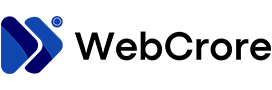This Guide to Smart TV Platforms: Fire TV, Roku and WebOS would give you a good idea of each platform and would be a guide for decision making.
Amazon, Apple, Google, LG, Roku, Samsung, and Vizio all provide platforms to access apps, streaming services, and more on your TV. Here’s what you need to know about the most popular smart TV platforms:
Nowadays, most people use video streaming services like Amazon Prime, Disney+, Hulu, Max, or Netflix to watch movies and TV shows, instead of physical media. Many have also switched from traditional broadcast, cable, and satellite TV providers to streaming live TV. To access these services on your TV, you’ll need either a media streaming device or a TV that supports them natively.
Media streaming devices are a great choice because they are flexible, affordable, and can show both 4K and HDR content. However, if you have a recent TV or are looking to buy a new one, you might not need a separate media streamer. Most modern TVs come with built-in platforms that let you access popular streaming services directly.
Keep in mind that not all smart TV platforms are the same. While most major services are available on almost all platforms, there can be a few exceptions. Features like voice assistants and the ability to stream from your phone or computer also vary between systems.
Below, we’ll break down what each popular smart TV platform offers and recommend some of our favorite TVs and media streamers for each category.

Amazon Fire TV

Amazon’s Fire TV platform is available through the company’s media streamers and its own TVs, like the Fire TV Omni QLED. To use Fire TV on any other TV, you can plug in an Amazon media streamer, such as the Fire TV Stick 4K or the Fire TV Cube. The interface highlights Amazon content, with Prime Video at the top of the home screen, but it also includes suggestions from other major services.
Apps
Amazon and Google have the most comprehensive selections of streaming apps. Major services are available on every platform, but niche services like Crunchyroll for anime and Twitch for gamers are less consistent. Fire TV supports bot
Local Casting
This is where Fire TV falls short. It supports Miracast/WiDi for some phones and most Windows PCs but doesn’t work with Apple AirPlay or Google Chromecast.
Voice Assistant
Amazon’s Alexa is a powerful voice assistant with thousands of third-party skills and smart home device support. While its syntax can be a bit strict compared to Google Assistant, it works well. Hands-free Alexa is available only on the Fire TV Omni, the Omni QLED, and the Fire TV Cube. For other setups, you need to speak into the remote or use a compatible smart speaker in the same room.
Apple tvOS

Apple’s media streaming setup can be a bit confusing because both its devices and its app share the same name: Apple TV. You can either buy an Apple TV 4K device to connect to your TV, or you can install the Apple TV app on your smart TV or other media streaming devices.
Apple TV devices use tvOS, which is Apple’s own smart TV platform. While it has fewer features compared to other platforms, it can be appealing if you’re a dedicated Apple user. It’s important to note that no TVs come with tvOS built-in.
Apps
Initially, tvOS had a limited selection of third-party apps. However, now every major streaming service is available on Apple TV and Apple TV 4K devices.
Local Casting
With Apple TV, it’s all about AirPlay. You can easily stream audio or video from your iPad, iPhone, or Mac to an Apple TV 4K. However, it doesn’t support Google Cast or Miracast.
Voice Assistant
You can use Siri with the Apple TV 4K and tvOS by speaking into the remote. The device itself doesn’t offer hands-free Siri access. For smart home control, Siri supports any HomeKit- or Matter-compatible device. The Ethernet version of Apple TV 4K also serves as a Thread border router.
What About the Apple TV App?
The Apple TV app is available on all major streaming platforms, allowing you to access Apple content from anywhere. It’s different from the Apple TV+ subscription service, which offers a library of original Apple content for $9.99 per month.
Google TV

Google’s smart TV platform has evolved significantly over the years. Initially, Google TV was a different system entirely. Then, with Chromecast, Google focused on streaming from your smartphone or tablet to your TV without an on-screen interface. Later, they introduced Android TV, a full smart TV platform.
Now, Google TV has largely replaced Android TV. They’re essentially the same, but Google TV offers a more streamlined interface. You can also get Google TV on any TV by purchasing a Chromecast With Google TV.
Apps
Google TV and Android TV, like Fire TV, support all major streaming services, including Crunchyroll and Twitch.
Local Casting
Google has maintained Chromecast functionality, so both Google TV and Android TV allow easy streaming from any Android device or Chrome browser tab. While AirPlay and Miracast/WiDi aren’t typically supported, some manufacturers like Hisense include AirPlay in their Google TV models.
Voice Assistant
Google Assistant is just as powerful as Alexa. It works with many smart home brands and lets you search for content across multiple services using natural language commands. While it doesn’t have as many third-party skills as Alexa, it’s very reliable. Higher-end TVs from Hisense, Sony, and TCL feature far-field microphones for hands-free use of Google Assistant.
LG webOS
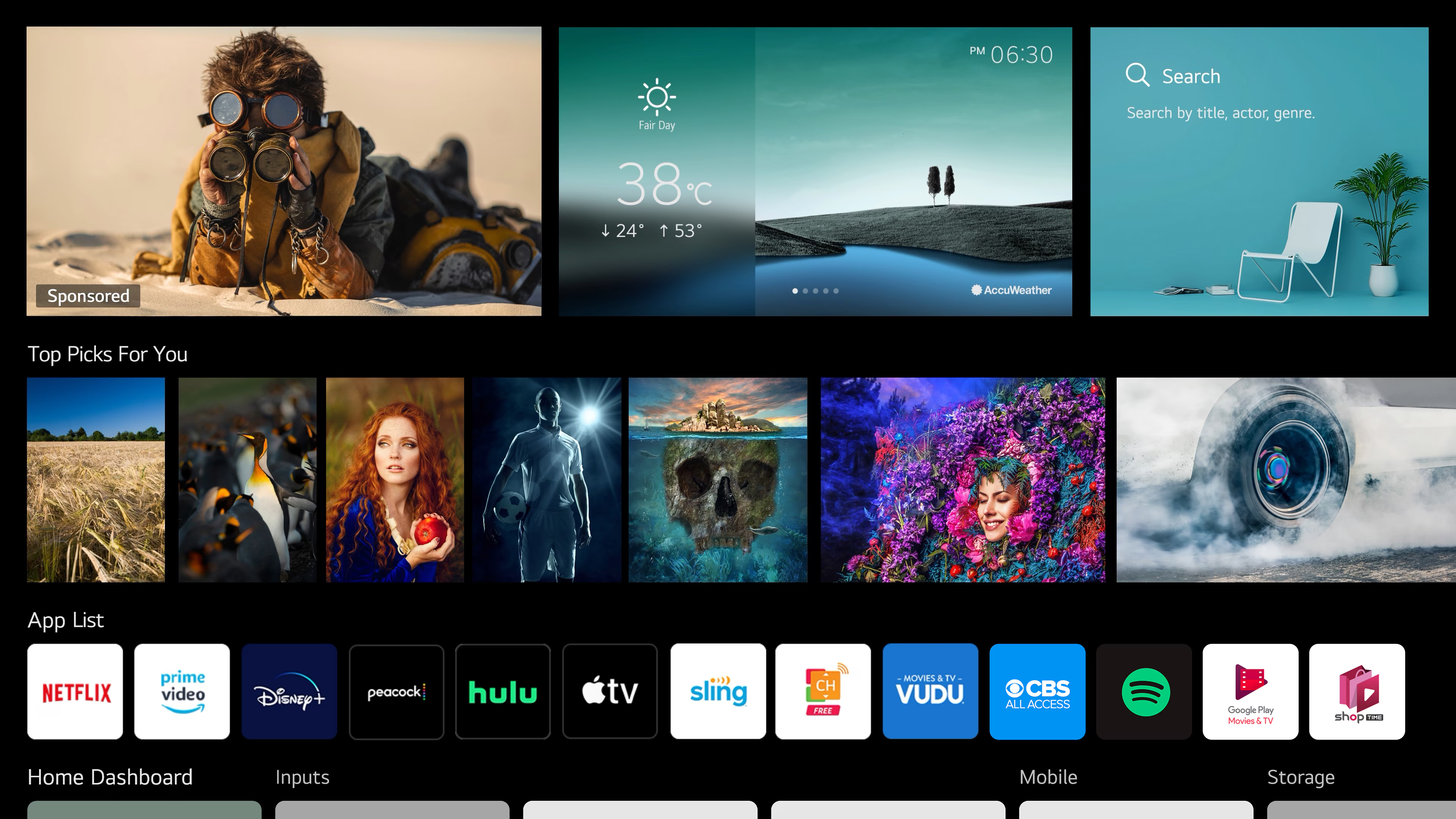
LG’s webOS started its journey back in the days of PalmPilots, which were like early smartphones. Originally called PalmOS, it got a new name, webOS, around the time iPhones came out. After some ownership changes, LG got hold of it and decided to use it for their smart TVs.
Apps
LG’s webOS, like other smart TV platforms made by the TV companies themselves, may not have as many apps as Fire TV or Google TV, but it covers all the popular ones. It even has a Twitch app, which some others don’t, though Crunchyroll isn’t available on it.
Local Casting
With webOS, you can stream from Apple devices using AirPlay and mirror your screen with Miracast/WiDi, but you can’t use Google Chromecast.
Voice Assistant
LG’s webOS has its own ThinQ voice assistant, which lets you control the TV and other LG ThinQ appliances. But you’re not limited to that — it also works with Amazon Alexa. Fancy LG TVs might even have microphones built-in for hands-free control.
Roku TV

Roku was one of the pioneers in media streamers and played a key role in making streaming functionality a standard feature in modern TVs. Roku transformed its media streaming platform into a comprehensive smart TV interface called Roku TV, which any TV manufacturer can license. This has allowed many budget brands to offer streaming capabilities. Roku also produces its own TVs, including the budget-friendly Roku Plus Series, and you can use the platform on any TV with a Roku Streaming Stick 4K or other Roku devices. Roku TV’s greatest strength is its user-friendly interface, making it accessible even for those who aren’t tech-savvy.
Apps
Roku provides a wide selection of apps and streaming services, referred to as Channels. The Roku Channel is particularly popular, offering a variety of free content. However, it lacks a Twitch Channel, and YouTube has been unavailable at times in the past.
Local Casting
Roku TV supports Apple AirPlay and Miracast/WiDi, but it does not support Google Chromecast.
Voice Assistant
One of Roku’s main limitations is its voice assistant functionality. While Roku TV offers a robust voice search for finding content and controlling the TV, it can’t manage most smart home devices or provide general information like the weather. However, Roku has introduced its own line of smart home devices, such as smart plugs, bulbs, and security cameras, which can be controlled via Roku devices. For hands-free operation, you can use the Roku Voice Remote Pro, included with higher-end Roku TVs and media streamers, or available separately for $29.99.
Samsung Smart TV

Samsung marches to the beat of its own drum when it comes to smart TVs, using their Linux-based Tizen OS for their Samsung Smart TV lineup. It’s heavily tied to Samsung’s ecosystem, integrating with SmartThings for smart home control, DeX for turning your phone into a workstation, and Bixby for voice commands. While it used to cater mainly to Samsung users, it’s become more inclusive lately.
Apps
Samsung Smart TV covers all the major streaming services, now including Crunchyroll and Twitch, making it as comprehensive as Fire TV and Google TV.
Local Casting
You can stream from Apple devices using AirPlay and mirror your screen with Miracast/WiDi, similar to Roku TV and webOS. Plus, if you have a compatible Samsung phone, you can wirelessly cast your screen to the TV for use as a workstation monitor. However, it doesn’t support Google Cast.
Voice Assistant
Bixby used to be the only option, but now Samsung TVs with Tizen OS support Amazon Alexa too, giving users more flexibility. Premium Samsung TVs may even have microphones built-in for hands-free control.
Vizio SmartCast

For a brief period, Vizio embraced the idea of streaming directly from your smartphone or tablet without an on-screen interface, even bundling an Android tablet with some TVs for this purpose. However, they soon realized that most users prefer navigating menus on their TV screen, leading to the current Vizio SmartCast platform, which supports major streaming services.
Apps
While Vizio has a smaller app selection compared to others, it includes all the major players like Amazon and YouTube. However, Crunchyroll and Twitch are notably absent.
Local Casting
Vizio’s SmartCast stands out by supporting both Apple AirPlay and Google Chromecast, along with Miracast/WiDi. This means you can easily stream content from your phone, tablet, or PC to your TV.
Voice Assistant
Unlike some other platforms, Vizio SmartCast doesn’t feature a full voice assistant. However, similar to Roku, it does offer voice search functionality for easier navigation, but there’s no dedicated assistant built into the TV itself.